A-Axis on FluidDial
A-Axis rotary table support for FluidDial on PiBot CNC Pendant.
A-Axis rotary table support for FluidDial on PiBot CNC Pendant.
FluidDial source code fork for PiBot CNC Pendant

First cuts with FluidNC at the control.

The case I used for the FluidNC CNC Controller based upgrade for my CNC Router. See the BOM for details. CAD for the case panels and other project files are located on the company github. All the panels are power coated steel, not aluminum. The white colored frame on the front and back is plastic….

I discovered that the factory Genmitsu controller runs GRBL 1.1 that is only able to support 3 axes and isn’t upgradable to any other controller firmware.
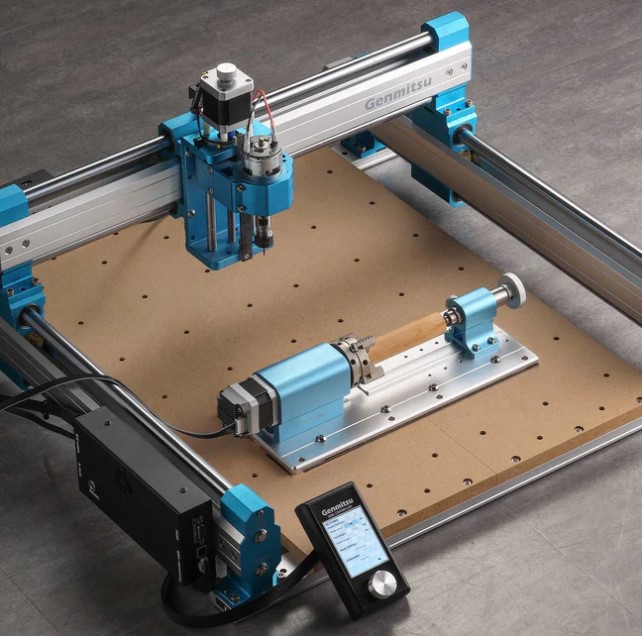
A few weeks after ordering and not seeing the status on the SainSmart web site change to shipped, I sent an email to check on it. And that’s when the black hole of never ending time and money sucking began.